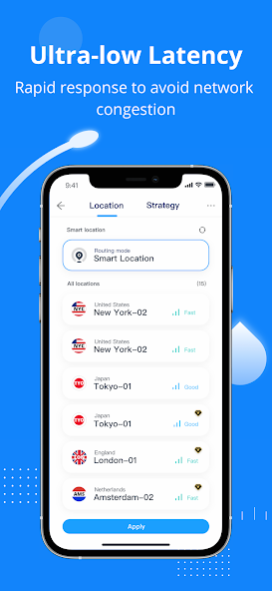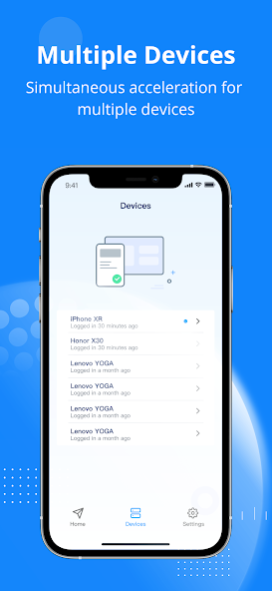Turbo Accelerator 1.16.1
Free Version
Publisher Description
Turbo is easy to use and instantly accelerates 350+ top SaaS apps in the world.
Enjoy speed boosts of up to 500% when using Salesforce, NetSuite, Zoom, and more.
Why you need Turbo:
·Instant global acceleration
Access your most-used apps in half the time with protocol optimization, intelligent traffic engineering, and more.
·Enterprise-level security
Keep your IP addresses, credentials, and resources protected from public networks with our massive private global network and end-to-end encryption.
·Unrestricted access
Bypass geo-restrictions and access any app or website privately through anonymous global servers that hide your IP and location anywhere you go.
*Your personal Turbo subscription can be used on one device at no charge. Enterprise users who need more flexibility, advanced features, and licenses for multiple users or devices can contact product-turbo@zenlayer.com to ask about upgrading to Turbo Premium.
Please read our privacy policy and terms of service below.
Privacy-policy:
https://www.zenlayer.com/privacy-policy
Terms of service:
https://www.zenlayer.com/terms-of-use
About Turbo Accelerator
Turbo Accelerator is a free app for Android published in the System Maintenance list of apps, part of System Utilities.
The company that develops Turbo Accelerator is Zenlayer. The latest version released by its developer is 1.16.1.
To install Turbo Accelerator on your Android device, just click the green Continue To App button above to start the installation process. The app is listed on our website since 2024-01-12 and was downloaded 18 times. We have already checked if the download link is safe, however for your own protection we recommend that you scan the downloaded app with your antivirus. Your antivirus may detect the Turbo Accelerator as malware as malware if the download link to com.turbo.turboplus is broken.
How to install Turbo Accelerator on your Android device:
- Click on the Continue To App button on our website. This will redirect you to Google Play.
- Once the Turbo Accelerator is shown in the Google Play listing of your Android device, you can start its download and installation. Tap on the Install button located below the search bar and to the right of the app icon.
- A pop-up window with the permissions required by Turbo Accelerator will be shown. Click on Accept to continue the process.
- Turbo Accelerator will be downloaded onto your device, displaying a progress. Once the download completes, the installation will start and you'll get a notification after the installation is finished.